AI 語音轉文字使用 whisper + ChatGPT
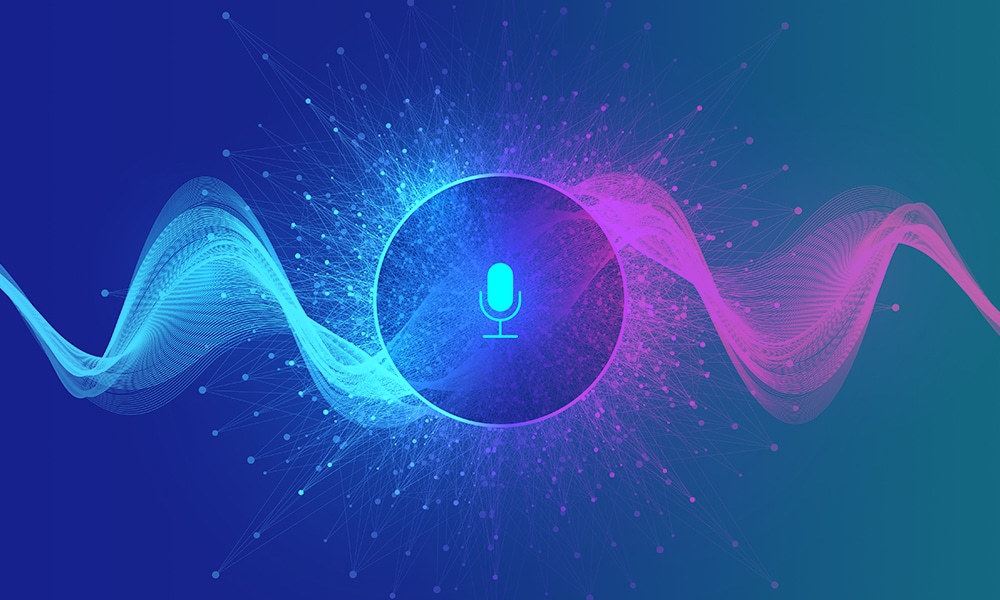
關於此 Side Project
在閒聊時發現同事遇到一些困難點,剛好最近我有在研究生程式 AI 相關議題,剛好有機會可以協助同事提高其生產力,且避免消耗精力去做一些繁瑣的工作:目的與訴求是��希望能夠快速整理訪談的逐字稿或會議紀錄。
於是讓我有了些靈感:
使用 Whisper API 可以將Youtube影片或是任何聲音mp3轉回文字檔案,再透過 ChatGPT 做文字的整理重點摘錄,適用於會議紀錄或是獲取新知。
以下是步驟:
- 生成 API 的秘密金鑰(Secret Key)
- 使用 yt-dlp 下載 YouTube 影片的音頻檔案
- 使用 pydub 將長影片分割成多個小檔案
- 使用 Whisper API 將影片轉換為文字
- 使用 ChatGPT API 將文字轉換為摘要 使用 AI 摘要影片有很多好處。首先,可以省去 觀看影片的時間・其次,使用 AI 摘要可以更準 確地捕捉影片中的重點。最後,由於這兩個 API 的收費都很便宜,每 1000 個 ChatGPT Token 僅價格為 0.002 美元,使用 Whisper 轉換一小時的影片僅價格約為 10 元台幣,使用它們來摘要影片不會對預算造成負擔。這是一個非常簡單而且有效的方法來節省時間和精力,同時還可以 利用 AI 提供的智能功能創造更多有趣的應用。
使用技術
- Python (Jupyter Notebook)
- Whisper
- ChatGPT
開發
指定 ChatGPT Token
TOKEN = ''
使用 yt-dlp 下載 Youtube 影片
!pip install yt-dlp
安裝 FFMPEG
// MacOS
$ brew install ffmpeg
找到 FFMPEG 位置
$ witch ffmpeg
// /opt/homebrew/bin/ffmpeg
下載 Youtube 影片並轉為 mp3
import yt_dlp
# 設定選項
ydl_opts = {
'format': 'bestaudio/best',
'ffmpeg_location':'/opt/homebrew/bin/ffmpeg', // 需要指定 ffmpeg 路徑
'outtmpl': '<FileName>',
'postprocessors': [{
'key': 'FFmpegExtractAudio',
'preferredcodec': 'mp3',
'preferredquality': '192',
}],
}
# 填入影片的URL
url = 'https://www.youtube.com/watch?v=<Youtube_ID>'
# 建立 yt_dlp 下載器物件
with yt_dlp.YoutubeDL(ydl_opts) as ydl:
ydl.download([url])
使用 Whisper API 將音檔轉換成文字
!pip install openai
import os
from openai import OpenAI
client = OpenAI(api_key=TOKEN)
audio_file = open("<File_Name>.mp3", "rb")
transcript = client.audio.transcriptions.create(
model="whisper-1",
file=audio_file
)
使用 pydub 分割音檔
為了避免音檔過長需要將其分割
!pip install pydub
from pydub import AudioSegment
# 載入 MP3 音檔
sound = AudioSegment.from_file('<File_Name>.mp3', format='mp3')
# 設定每個分割檔案的長度(單位:毫秒)
segment_length = 1000000
# 將音檔分割成多個檔案
for i, chunk in enumerate(sound[::segment_length]):
# 設定分割檔案的檔名
chunk.export(f'output_{i}.mp3', format='mp3')
分割檔案個別產生文字後合併
transcript_0儲存第一段文字
import os
import os
from openai import OpenAI
client = OpenAI(api_key=TOKEN)
audio_file = open("output_0.mp3", "rb")
transcript_0 = client.audio.transcriptions.create(
model="whisper-1",
file=audio_file
)
transcript_1儲存第二段文字
audio_file = open("output_1.mp3", "rb")
transcript_1 = client.audio.transcriptions.create(
model="whisper-1",
file=audio_file
)
將兩段文字合併
transcript = transcript_0.to_dict().get('text') + ' ' + transcript_1.to_dict().get('text')
使用 ChatGPT API 摘要文章
import os
import openai
openai.api_key = TOKEN
result_ary = []
for t in transcript_ary:
completion = openai.ChatCompletion.create(
model="gpt-3.5-turbo",
messages=[
{"role": "system", "content": "請你成為文章摘要的小幫手,摘要以下文字,以繁體中文輸出"},
{"role": "user", "content": t}
]
)
result_ary.append(completion.choices[0].message)
print(result_ary)
結論
- 使用
Whisper API可以將Youtube影片或是任何聲音mp3轉回文字檔案,再透過 ChatGPT 做文字的整理重點摘錄,適用於會議紀錄或是獲取新知。